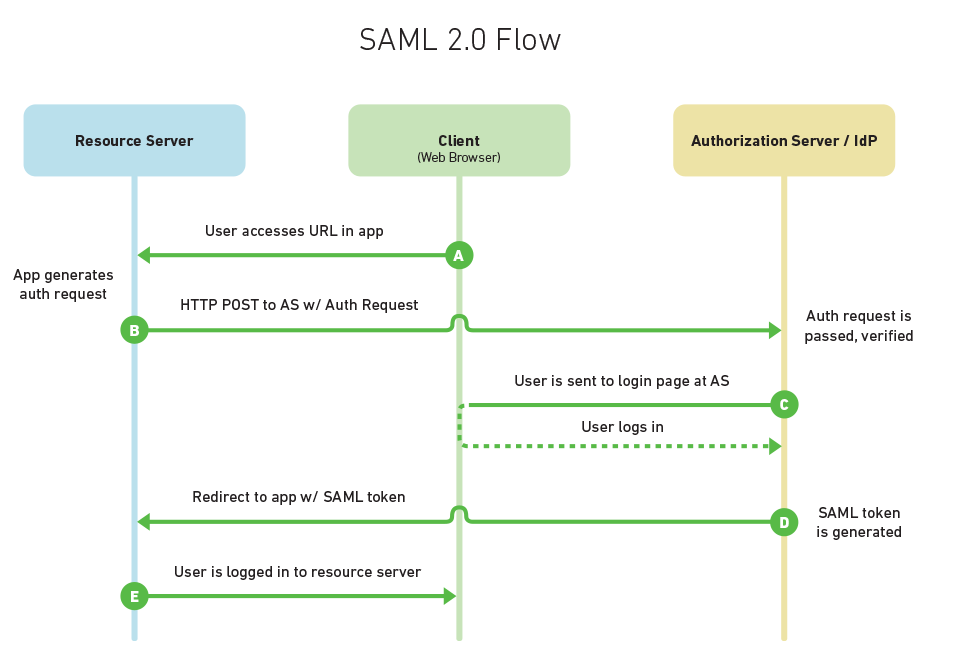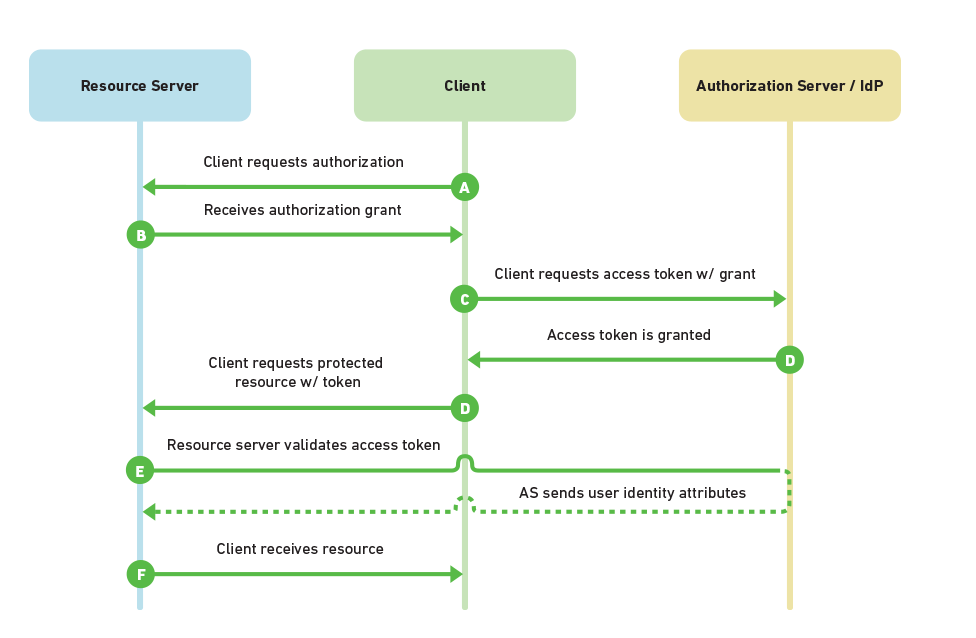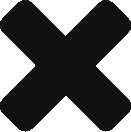AI in Security & Compliance: Why SaaS Leaders Must Act On Now
We built and launched a PCI-DSS aligned, co-branded credit card platform in under 100 days. Product velocity wasn’t our problem — compliance was.

What slowed us wasn’t the tech stack. It was the context switch. Engineers losing hours stitching Jira tickets to Confluence tables to AWS configs. Screenshots instead of code. Slack threads instead of system logs. We weren’t building product anymore — we were building decks for someone else’s checklist.
Reading Jason Lemkin’s “AI Slow Roll” on SaaStr stirred something. If SaaS teams are already behind on using AI to ship products, they’re even further behind on using AI to prove trust — and that’s what compliance is. This is my wake-up call, and if you’re a CTO, Founder, or Engineering Leader, maybe it should be yours too.
The Real Cost of ‘Not Now’
Most SaaS teams postpone compliance automation until a large enterprise deal looms. That’s when panic sets in. Security questionnaires get passed around like hot potatoes. Engineers are pulled from sprints to write security policies or dig up AWS settings. Roadmaps stall. Your best developers become part-time compliance analysts.
All because of a lie we tell ourselves:
“We’ll sort compliance when we need it.”
By the time “need” shows up — in an RFP, a procurement form, or a prospect’s legal review — the damage is already done. You’ve lost the narrative. You’ve lost time. You might lose the deal.
Let’s be clear: you’re not saving time by waiting. You’re borrowing it from your product team — and with interest.
AI-Driven Compliance Is Real, and It’s Working
Today’s AI-powered compliance platforms aren’t just glorified document vaults. They actively integrate with your stack:
- Automatically map controls across SOC 2, ISO 27001, GDPR, and more
- Ingest real-time configuration data from AWS, GCP, Azure, GitHub, and Okta
- Auto-generate audit evidence with metadata and logs
- Detect misconfigurations — and in some cases, trigger remediation PRs
- Maintain a living, customer-facing Trust Center
One of our clients — a mid-stage SaaS company — reduced their audit prep from 11 weeks to 7 days. Why? They stopped relying on humans to track evidence and let their systems do the talking.
Had we done the same during our platform build, we’d have saved at least 40+ engineering hours — nearly a sprint. That’s not a hypothetical. That’s someone’s roadmap feature sacrificed to the compliance gods.
Engineering Isn’t the Problem. Bandwidth Is.
Your engineers aren’t opposed to security. They’re opposed to busywork.
They’d rather fix a real vulnerability than be asked to explain encryption-at-rest to an auditor using a screenshot from the AWS console. They’d rather write actual remediation code than generate PDF exports of Jira tickets and Git logs.
Compliance automation doesn’t replace your engineers — it amplifies them. With AI in the loop:
- Infrastructure changes are logged and tagged for audit readiness
- GitHub, Jira, Slack, and Confluence work as control evidence pipelines
- Risk scoring adapts in real-time as your stack evolves
This isn’t a future trend. It’s happening now. And the companies already doing it are closing deals faster and moving on to build what’s next.
The Danger of Waiting — From an Implementer’s View
You don’t feel it yet — until your first enterprise prospect hits you with a security questionnaire. Or worse, they ghost you after asking, “Are you ISO certified?”
Without automation, here’s what the next few weeks look like:
- You scrape offboarding logs from your HR system manually
- You screenshot S3 config settings and paste them into a doc
- You beg engineers to stop building features and start building compliance artefacts
You try to answer 190 questions that span encryption, vendor risk, data retention, MFA, monitoring, DR, and business continuity — and you do it reactively.
This isn’t security. This is compliance theatre.
Real security is baked into pipelines, not stitched onto decks. Real compliance is invisible until it’s needed. That’s the power of automation.
You Can’t Build Trust Later
If there’s one thing we’ve learned shipping compliance-ready infrastructure at startup speed, it’s this:
Your customers don’t care when you became compliant.
They care that you already were.
You wouldn’t dream of releasing code without CI/CD. So why are you still treating trust and compliance like an afterthought?
AI is not a luxury here. It’s a survival tool. The sooner you invest, the more it compounds:
- Fewer security gaps
- Faster audits
- Cleaner infra
- Shorter sales cycles
- Happier engineers
Don’t build for the auditor. Build for the outcome — trust at scale.
What to Do Next :
- Audit your current posture: Ask your team how much of your compliance evidence is manual. If it’s more than 20%, you’re burning bandwidth.
- Pick your first integration: Start with GitHub or AWS. Plug in, let the system scan, and see what AI-powered control mapping looks like.
- Bring GRC and engineering into the same room: They’re solving the same problem — just speaking different languages. AI becomes the translator.
- Plan to show, not tell: Start preparing for a Trust Center page that actually connects to live control status. Don’t just tell customers you’re secure — show them.
Final Words
Waiting won’t make compliance easier. It’ll just make it costlier — in time, trust, and engineering sanity.
I’ve been on the implementation side. I’ve watched sprints evaporate into compliance debt. I’ve shipped a product at breakneck speed, only to get slowed down by a lack of visibility and control mapping. This is fixable. But only if you move now.
If Jason Lemkin’s AI Slow Roll was a warning for product velocity, then this is your warning for trust velocity.
AI in compliance isn’t a silver bullet. But it’s the only real chance you have to stay fast, stay secure, and stay in the game.