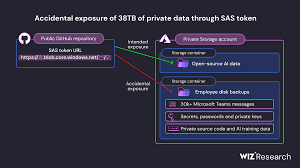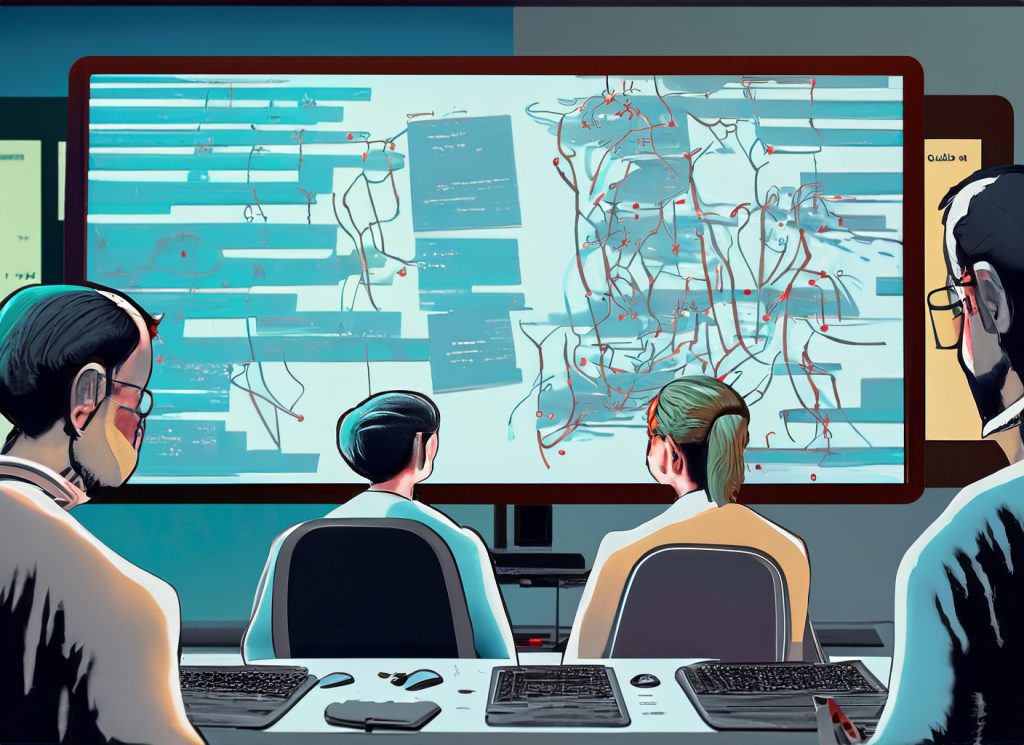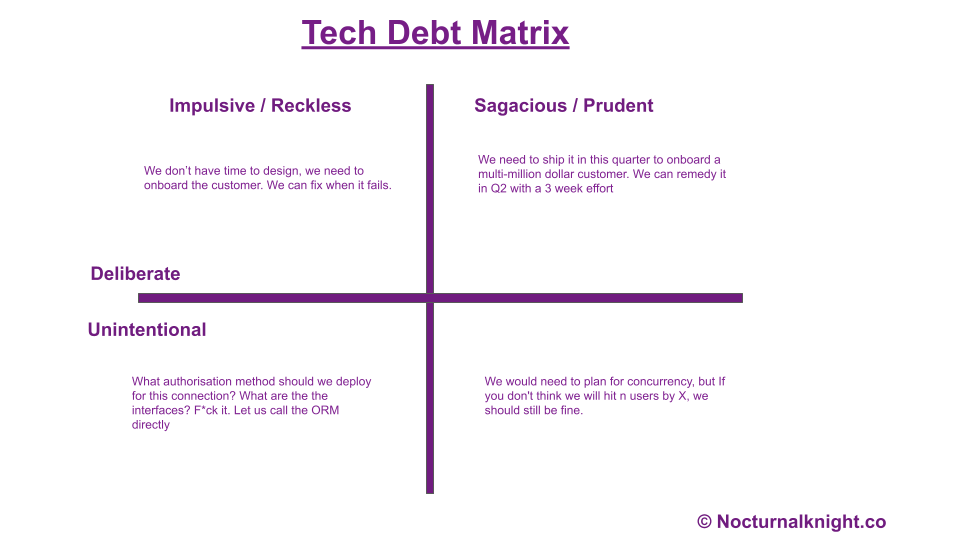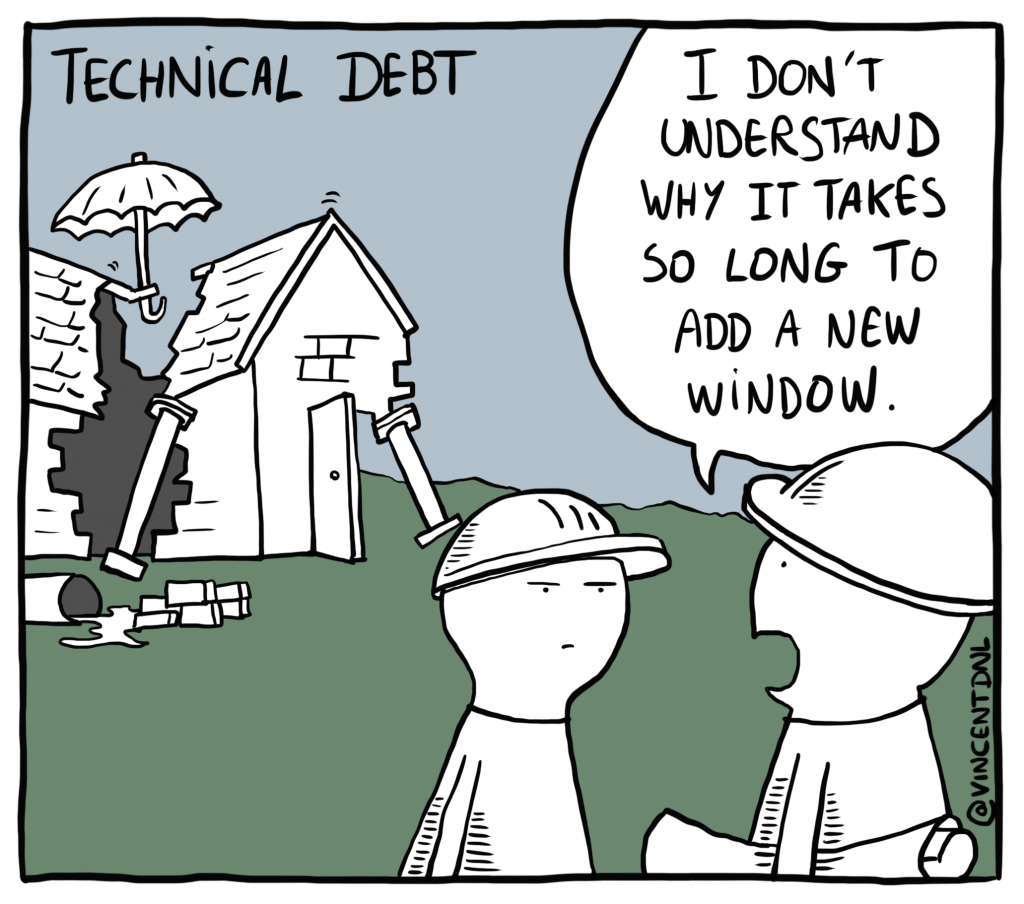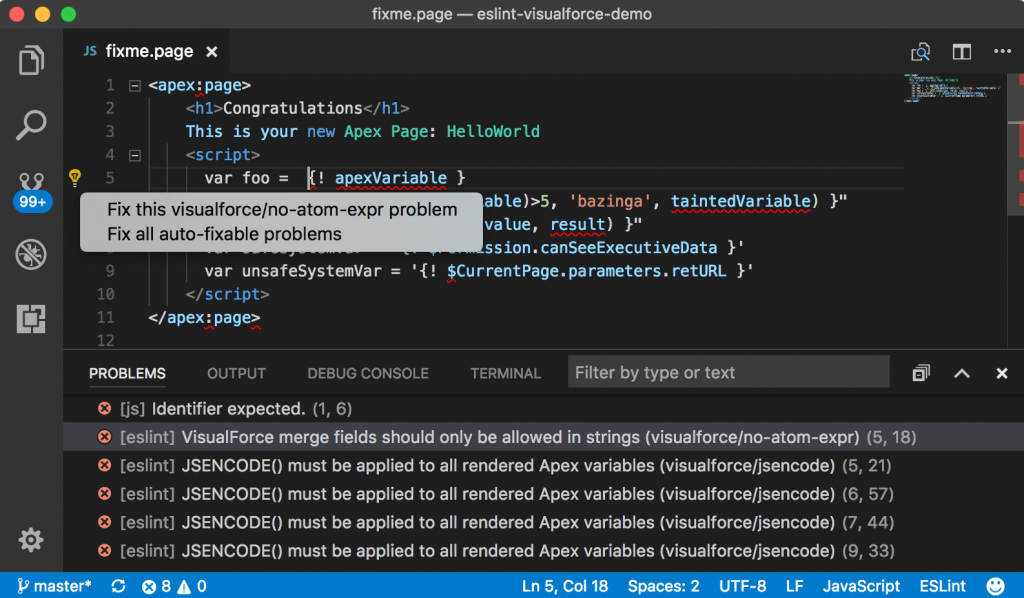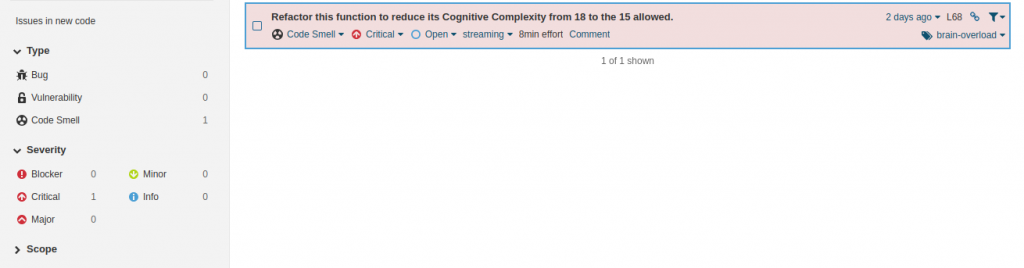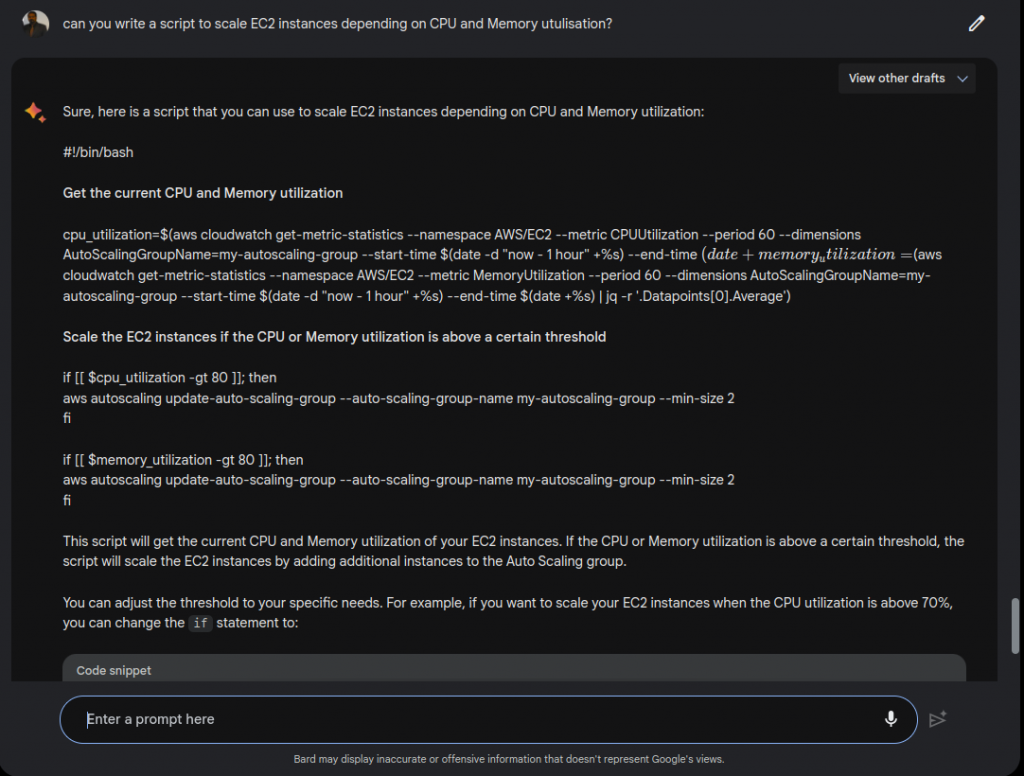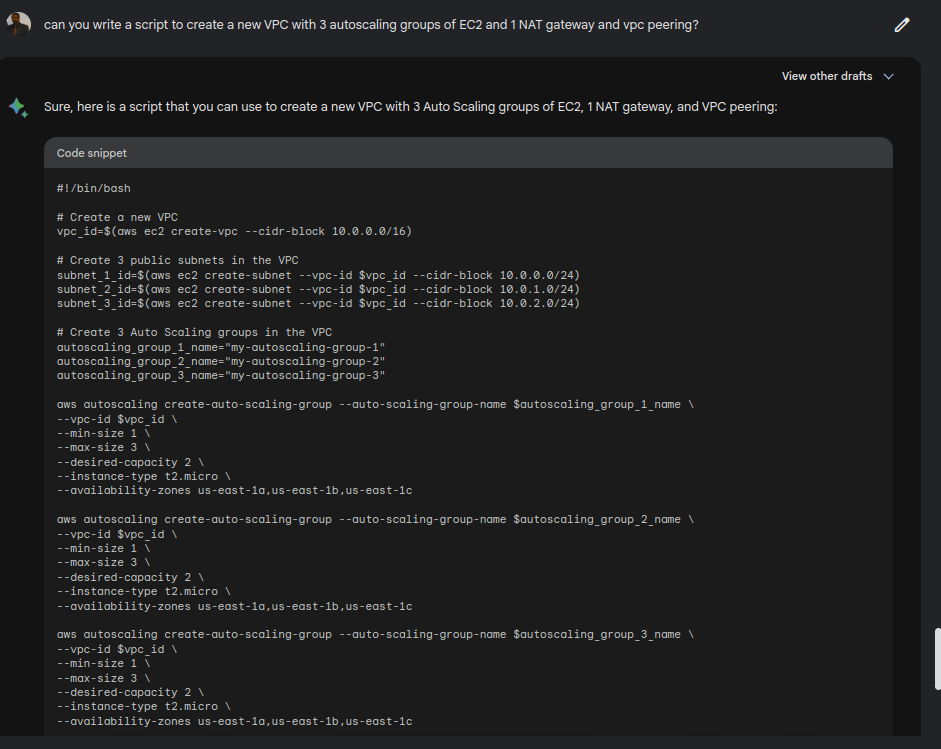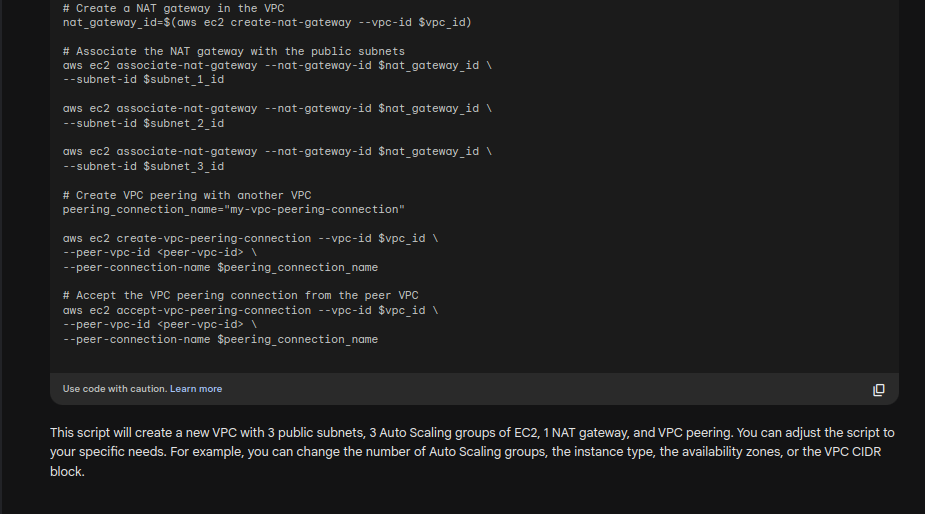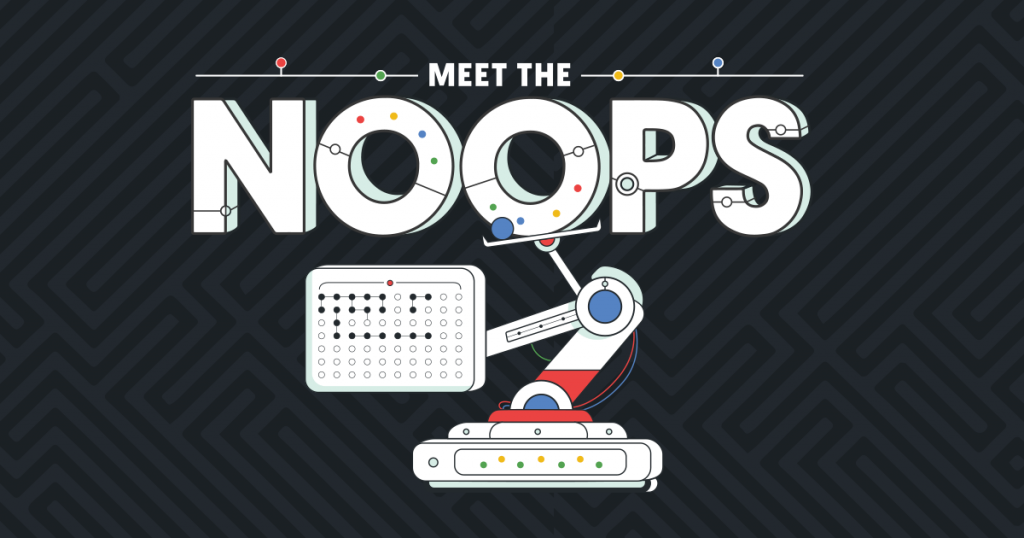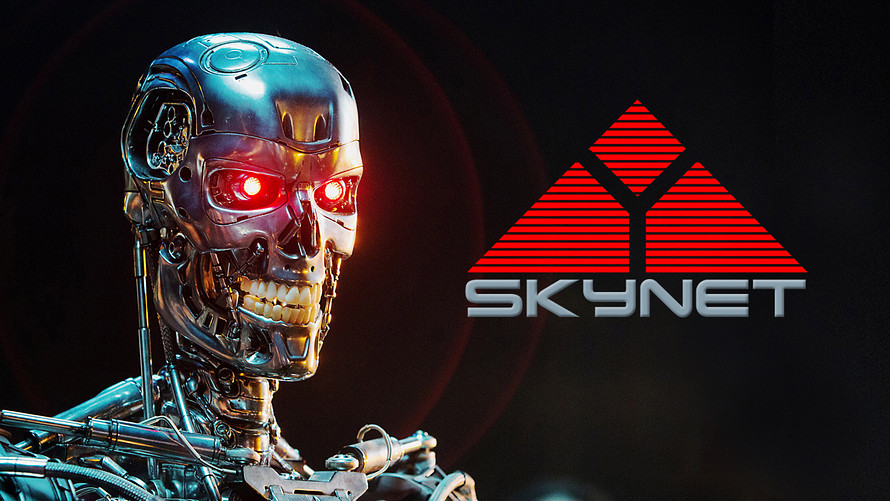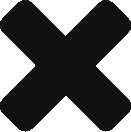Inside the Palantir Mafia: Secrets to Succeeding in the Tech Industry

In the world of technology, engineers are not just cogs in a machine; they are the builders, the dreamers, and the ones who solve the problems they see in the world. And sometimes, those solutions turn into billion-dollar businesses. This is the story of the “Palantir Mafia,” a group of former Palantir employees who have left the data analytics giant to found their own startups, just like the famed “PayPal Mafia” that produced companies like SpaceX, YouTube, LinkedIn, Palantir Technologies, Affirm, Slide, Kiva, and Yelp.
1. Introducing the Amazing People from Palantir
The “Palantir Mafia,” akin to the renowned “PayPal Mafia,” comprises former Palantir engineers and executives who left to tackle meaningful problems with technological innovation, creating substantial impact and wealth. Unlike ex-consultants from firms like McKinsey, BCG, or Bain, these tech leaders leverage their deep technical expertise to solve complex issues directly, resulting in profound advancements and successful ventures.
Key Figures and Their Ventures
- Alex Karp – Palantir Technologies
- Former Role: Co-Founder and CEO
- Company: Palantir Technologies
- Focus: Data analytics
- Market Penetration: Widely used across government and commercial sectors
- Revenue: $1.5 billion annually
- Capital Raised: $3 billion (Wikipedia) (Business Insider)
- Max Levchin – Affirm
- Former Role: Co-Founder (PayPal, associated with Palantir founders)
- Company: Affirm
- Focus: Buy now, pay later financial services
- Market Penetration: Significant presence in the consumer finance market
- Revenue: $870 million in fiscal 2021
- Capital Raised: $1.5 billion
- Joe Lonsdale – 8VC
- Former Role: Co-Founder
- Company: 8VC
- Focus: Venture capital firm
- Market Penetration: Diverse portfolio, influential in tech sectors
- Assets Under Management: $3.6 billion
- Palmer Luckey – Anduril Industries ( could be the blue blooded Musk of 2020-2030s)
- Former Role: Founder of Oculus VR, associated with Palantir through ventures
- Company: Anduril Industries
- Focus: Defense technology
- Innovation: Developed the Lattice AI platform for autonomous border surveillance and defense applications
- Market Penetration: Contracts with U.S. Department of Defense and border security agencies
- Revenue: $200 million annually
- Capital Raised: $700 million
- Garrett Smallwood – Wag!
- Former Role: Executive roles at other startups before Wag!
- Company: Wag!
- Focus: On-demand pet care services
- Market Penetration: Operates in over 100 cities
- Revenue: $100 million annually
- Capital Raised: $361.5 million
- Nima Ghamsari – Blend
- Former Role: Product Manager at Palantir
- Company: Blend
- Focus: Mortgage and lending software
- Market Penetration: Partners with major financial institutions
- Revenue: Estimated $100 million+ annually
- Capital Raised: $665 million
- Stephen Cohen – Quantifind
- Former Role: Co-Founder of Palantir
- Company: Quantifind
- Focus: Risk and fraud detection using data science
- Market Penetration: Used by financial services and government sectors
- Capital Raised: $8.7 million
- Vibhu Norby – B8ta
- Former Role: Engineer at Palantir
- Company: B8ta
- Focus: Retail-as-a-service platform
- Market Penetration: Transforming in-store retail experiences
- Capital Raised: $113 million
- Joe Lonsdale – Addepar
- Former Role: Co-Founder of Palantir
- Company: Addepar
- Focus: Wealth management technology
- Market Penetration: Manages over $2 trillion in assets
- Capital Raised: $325 million
- Raman Narayanan – SigOpt
- Former Role: Data Scientist at Palantir
- Company: SigOpt (acquired by Intel)
- Focus: Machine learning optimization
- Market Penetration: Utilized by top tech companies
- Capital Raised: $8.7 million (before acquisition)
2. Engineers Make Better Founders in the Tech Industry
Unlike ex-consultants from big 3 who may excel in strategy and communication but often lack the technical depth to truly understand the intricacies of building a tech product, these ex-Palantir engineers come armed with both the vision and the technical chops to bring their ideas to life. They’ve spent years wrestling with complex data problems at Palantir, and they’re now taking those hard-won lessons to solve new challenges across a wide range of industries.
Engineers bring a problem-solving mindset that focuses on creating practical, scalable solutions. This technical acumen has allowed former Palantir employees to launch transformative companies that push the boundaries of what’s possible in various industries.
3. Market Penetration and Success of Palantir Alumni
The success of these Palantir alumni is evident through their market penetration and revenue. For instance, Palantir Technologies itself is a major player in the data analytics field, with a revenue of $1.5 billion annually. Affirm, led by Max Levchin, has made significant inroads in the consumer finance market, generating $870 million in revenue in fiscal 2021. Anduril Industries, founded by Palmer Luckey, has secured substantial contracts with the U.S. Department of Defense, contributing to its $200 million annual revenue.
Other successful ventures include Blend, with its deep partnerships with major financial institutions, and Addepar, managing over $2 trillion in assets. These companies not only showcase the technical expertise of their founders but also highlight their ability to penetrate markets and achieve substantial financial success.
4. Engineers vs. Consultants: A Compelling Argument
The technical depth and problem-solving mindset of engineers make them particularly suited for founding and leading tech startups. Their ability to directly tackle complex problems contrasts with the approach of ex-consultants from firms like McKinsey, BCG, or Bain, who often focus more on financial and operational efficiencies.
While consultants excel in operations-heavy startups, where strategic planning, financial management, and operational efficiency are paramount, engineers thrive in tech startups that require innovative solutions and deep technical expertise. The success stories of the Palantir alumni underscore this distinction, demonstrating how their engineering backgrounds have enabled them to drive significant technological advancements and build successful companies.
Conclusion
The Palantir Mafia’s engineers have leveraged their technical expertise to create innovative solutions and successful ventures, driving significant impact across various industries. Their ability to tackle complex problems directly contrasts with the approach of ex-consultants from firms like McKinsey, BCG, or Bain, who often focus more on financial and operational efficiencies. This technical depth has enabled these former Palantir employees to become influential leaders, pushing the boundaries of technology and innovation.
References & Further Reading:
- https://www.getpin.xyz/post/the-palantir-mafia
- https://www.8vc.com/resources/silicon-valleys-newest-mafia-the-palantir-pack
- https://www.youtube.com/watch?v=a_nO6RW7ddQ
- https://www.businessinsider.in/the-life-and-career-of-alex-karp-the-billionaire-ceo-whos-taking-palantir-public-in-what-could-be-one-of-the-biggest-tech-ipos-of-the-year/articleshow/78198300.cms
- https://en.wikipedia.org/wiki/Alex_Karp