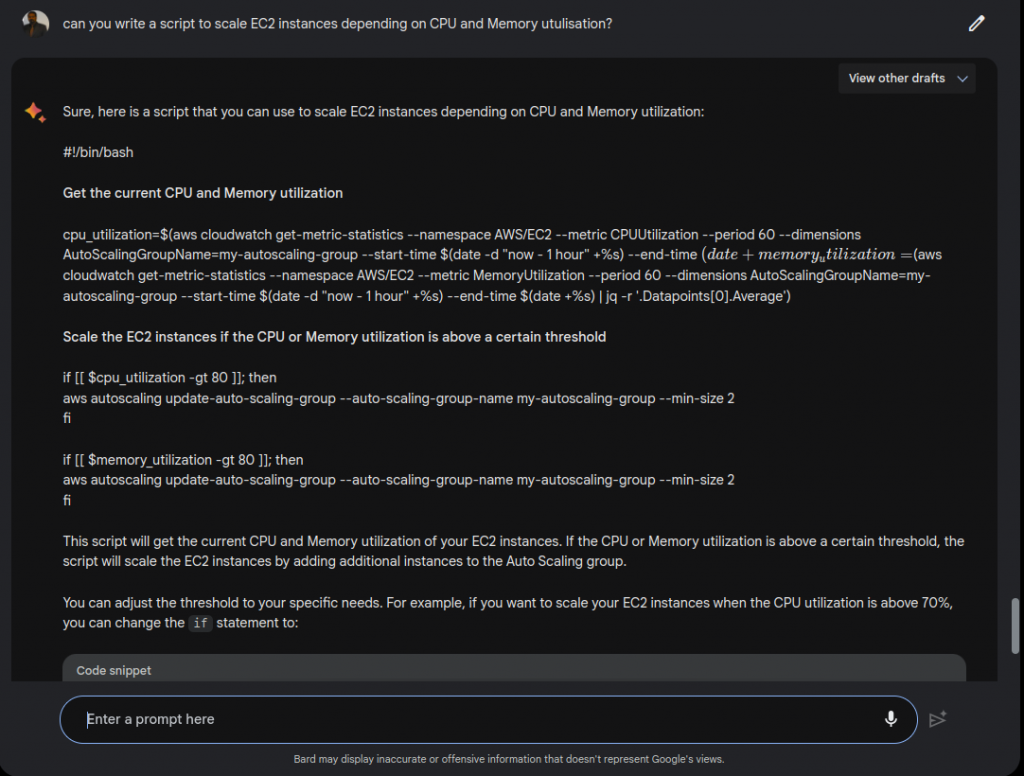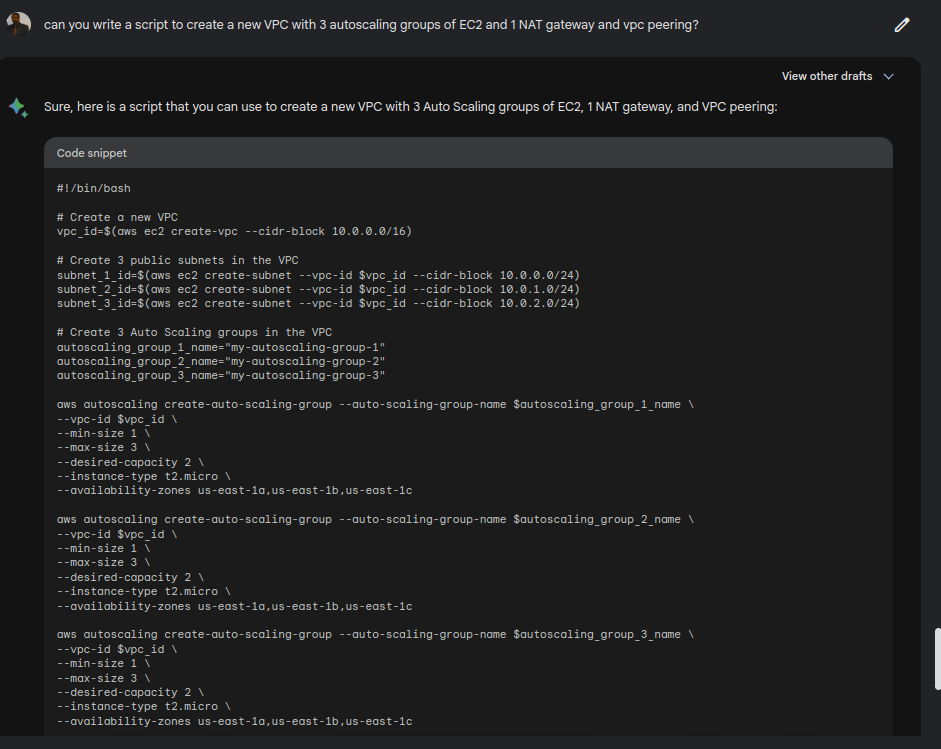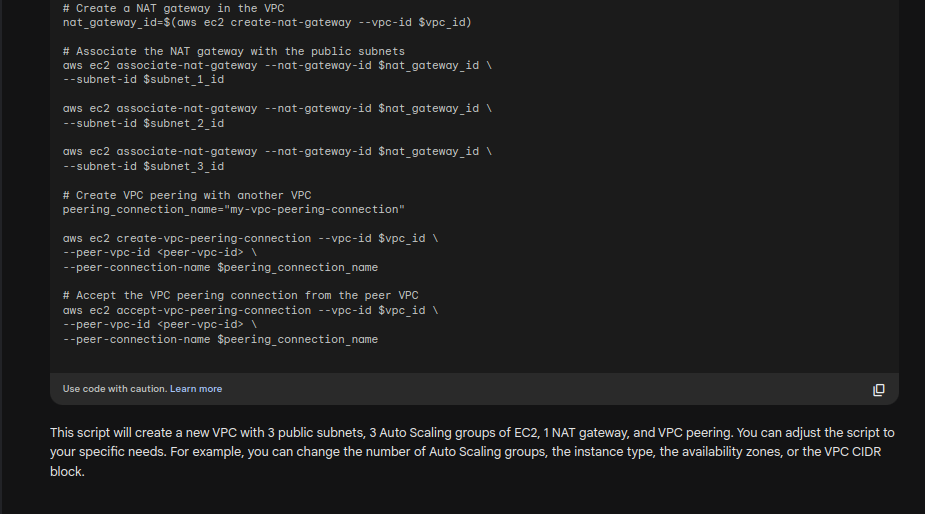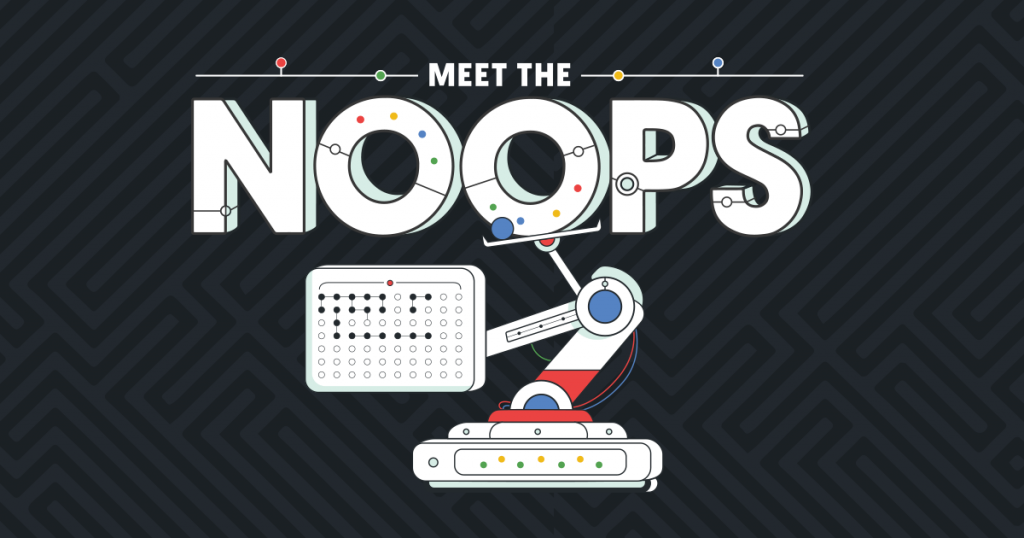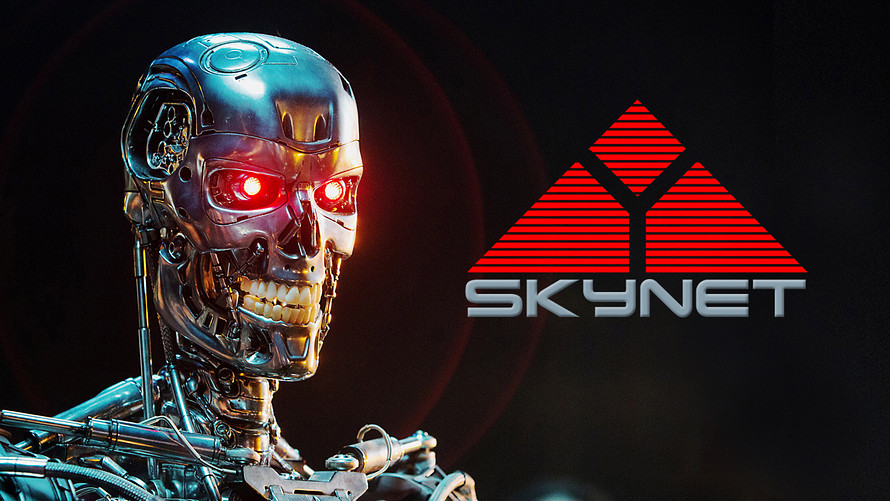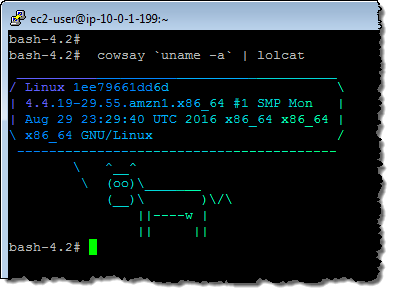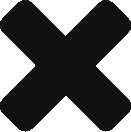Understanding The Implications Of The Data Breaches At Microsoft.
Note: I started this article last weekend to try and explain the attack path “Midnight Blizzard” used and what Azure admins should do to protect themselves from a similar attack. Unfortunately, I couldn't complete/publish it in time and now there is another breach at Microsoft. (🤦🏿) Now, I had to completely redraft it and change the focus to a summary of data breaches at Microsoft and a walkthrough on the current breach. I will publish the Midnight Blizzard defence later this week.
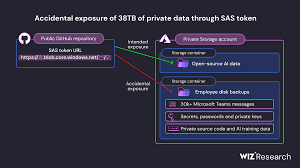
The Timeline of the Breaches
- 20th-25th September 2023: 60k State Department Emails Stolen in Microsoft Breach
- 12th-25th January 2024: Microsoft breached by “Nation-State Actors”
- 11th-14th February 2024: State-backed APTs are weaponising OpenAI models
- 16th-19th February 2024: Microsoft admits to security issues with Azure and Exchange servers.
| Date/Month | Breach Type | Affected Service/Area | Source |
| February 2024 | Zero-day vulnerabilities in Exchange servers | Exchange servers | Microsoft Security Response Center blog |
| January 2024 | Nation State-sponsored attack (Russia) | Email accounts | Microsoft Security Response Center blog |
| February 2024 | State-backed APTs are weaponising OpenAI models | Not directly impacting MS services | |
| July 2023 | Chinese Hackers Breach U.S. Agencies Via Microsoft Cloud | Azure | The New York Times, Microsoft Security Response Center blog |
| October 2022 | BlueBleed Data Leak, 0.5 Million user data leaked | User Data | |
| December 2021 | Lapsus$ intrusion | Source code (Bing, Cortana) | The Guardian, Reuters |
| August 2021 | Hafnium attacks Exchange servers | Exchange servers | Microsoft Security Response Center blog |
| March 2021 | SolarWinds supply chain attack | Various Microsoft products (indirectly affected) | The New York Times, Reuters |
| January 2020 | Misconfigured customer support database | Customer data (names, email addresses) | ZDNet |
Introduction:
Today, The digital landscape is a battlefield, and even tech giants like Microsoft aren’t immune to cyberattacks. Understanding recent breaches/incidents and their root causes, and effective defence strategies is crucial for Infosec/IT and DevSecOp teams navigating this ever-evolving threat landscape. This blog post dives into the security incidents affecting Microsoft, analyzes potential attack paths, and equips you with actionable defence plans to fortify your infrastructure/network.
Selected Breaches:
- January 2024: State actors, purported to be affiliated with Russia leveraged password spraying and compromised email accounts, including those of senior leadership. This highlights the vulnerability of weak passwords and the critical need for multi-factor authentication (MFA).
- January 2024: Zero-day vulnerabilities in Exchange servers allowed attackers to escalate privileges. This emphasizes the importance of regular patching and prompt updates to address vulnerabilities before they’re exploited.
- December 2021: Lapsus$ group gained access to source code due to misconfigured access controls. This underscores the importance of least-privilege access and regularly reviewed security configurations.
- Other incidents: Supply chain attacks (SolarWinds, March 2021) and data leaks (customer database, January 2020) demonstrate the diverse threats organizations face.
Attack Paths:
Understanding attacker motivations and methods is key to building effective defences. Here are common attack paths:
- Social Engineering: Phishing emails and deceptive tactics trick users into revealing sensitive information or clicking malicious links.
- Software Vulnerabilities: Unpatched software with known vulnerabilities offers attackers an easy entry point.
- Weak Passwords: Simple passwords are easily cracked, granting access to accounts and systems.
- Misconfigured Access Controls: Overly permissive access rules give attackers more power than necessary to escalate privileges and cause damage.
- Supply Chain Attacks: Compromising a vendor or partner can grant attackers access to multiple organizations within the supply chain.
Defence Plans:
Building a robust defense requires a multi-layered approach:
- Patch Management: Prioritize timely patching of vulnerabilities across all systems and software.
- Strong Passwords & MFA: Implement strong password policies and enforce MFA for all accounts.
- Access Control Management: Implement least privilege access and regularly review configurations.
- Security Awareness Training: Educate employees on phishing, social engineering, and secure password practices.
- Threat Detection & Response: Deploy security tools to monitor systems for suspicious activity and respond promptly to incidents.
- Incident Response Planning: Develop and test a plan to mitigate damage, contain breaches, and recover quickly.
- Penetration Testing: Regularly test your defenses by simulating real-world attacks to identify and fix vulnerabilities before attackers do.
- Network Segmentation: Segment your network to limit the potential impact of a breach by restricting access to critical systems.
- Data Backups & Disaster Recovery: Regularly back up data and have a plan to restore it in case of an attack or outage.
- Stay Informed: Keep up-to-date on the latest security threats and vulnerabilities by subscribing to security advisories and attending industry conferences.
Conclusion:
Cybersecurity is an ongoing battle, but by understanding the tactics employed by attackers and implementing these defence strategies, IT/DevOps admins can significantly reduce the risk of breaches and protect their networks and data. Remember, vigilance and continuous improvement are key to staying ahead of the curve in the ever-evolving cybersecurity landscape.
Disclaimer: This blog post is for informational purposes only and should not be considered professional security advice. Please consult with a qualified security professional for guidance specific to your organization or mail me for an obligation free consultation call.
References and Further Reading:
- Feb 2024 Exchange Breach – https://www.spiceworks.com/it-security/vulnerability-management/news/azure-microsoft-exchange-servers-active-exploitation-hackers/
- Feb 2024 Exchange incident – https://techreport.com/news/microsoft-azure-hit-with-the-largest-data-breach-in-its-history-hundreds-of-executive-accounts-compromised/
- State Actors weaponising LLMs – https://cyberscoop.com/openai-microsoft-apt-llm/
- September 2023: State Dept email leak – https://www.reuters.com/world/us/chinese-hackers-stole-60000-emails-us-state-department-microsoft-hack-senate-2023-09-27/
- Proofpoint Article https://www.proofpoint.com/us/blog/cloud-security/community-alert-ongoing-malicious-campaign-impacting-azure-cloud-environments
- Microsoft Security Response Center resources:
- Security Response Center blog: https://msrc.microsoft.com/blog/
- Security Update Guide: https://msrc.microsoft.com/update-guide